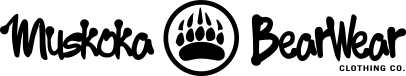Download Free Wallpapers
Show your Muskoka Bear Wear Pride wherever you are, digitally with our MBW phone wallpapers! Tap the background you want to use, save it to your phone and upload it as a wallpaper. Keep an eye out for contests on Muskoka Bear Wear social media for early access to new wallpaper releases!
Change the wallpaper on your iPhone
- Go to Settings, tap Wallpaper, then tap Choose a New Wallpaper
- Download a Muskoka Bear Wear image above and save it to your phone
- Select the MBW photo
- Set the wallpaper and choose where you want it to show up
Change the wallpaper on your Android
- Open up your phone’s Gallery app
- Download a Muskoka Bear Wear image above and save it to your phone
- Find the photo you want to use and open it
- Tap the three dots in the top-right and select “Set as wallpaper.”